Companies around the World have used analog faxing over the decades, and it has proved to be a reliable mode of communication. However, most companies are switching to online faxing for convenience and security of information with the internet revolution. This is because virtual faxing is a necessity for companies as it has advanced features that guarantee safety.
Online faxing provides a more straightforward and uncomplicated way of receiving fax , for example through Google fax online. Even though Google does not offer fax services, third-party companies provide the service by linking your online fax number with your Gmail account. This allows you to receive fax encrypted for security in your mail.
Here are some of the risks of faxing machine that make it necessary to switch to online faxing:
Late Information Delivery
 A fax machine is not mobile, and hence if your recipient is not present to receive the fax or there are too many documents coming through, there is a risk of mixing up or failure to receive everything. For instance, your boss or partner is waiting for a particular financial report, and other office users are using the machine, it may get jammed, or there may be a mix-up. This may land you in trouble with your boss or business partner or cause you to lose a big business deal. However, online faxing delivers message in time always.
A fax machine is not mobile, and hence if your recipient is not present to receive the fax or there are too many documents coming through, there is a risk of mixing up or failure to receive everything. For instance, your boss or partner is waiting for a particular financial report, and other office users are using the machine, it may get jammed, or there may be a mix-up. This may land you in trouble with your boss or business partner or cause you to lose a big business deal. However, online faxing delivers message in time always.
Leaking Sensitive Information
A fax machine requires the recipient to be on standby to receive it. If the recipient is not there or has left the room for a few minutes, someone may go through the information or even steal the documents if they have other motives.
Every organization faces security threats from billing information, personal information, doctors’ notes, or prescription or security numbers. As a sender or receiver of the fax is responsible for the documents’ safety, you never know how a third party may misuse the information received.
Non-Compliance
Most analog fax machines are not compliant with the measures that are required to secure information. Fax machines have no encryption and keep the sent copies in their storage, both received and sent. They are automatically saved in the devices’ hide drive and are deleted when overwritten by a new document.
This not only poses a significant risk but also expose your data to possible loss. However, when using Gmail faxing, your documents are encrypted and saved in your inbox, thus protecting it from any loss, or misuse. Besides, in most companies, several users share the fax machines, and this poses a high risk that is not worth it.
…


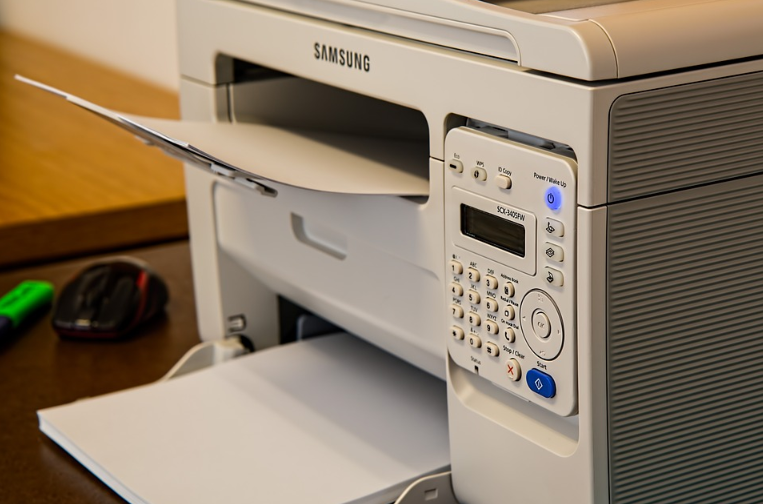
 Online fax providers will host your company fax address. As a company, you can’t rely on free services because they can’t handle multiple activities all at once, and they may not have proper security and privacy protection. Also, you may need to change your fax number every time you try to send or receive files, which can make your workflow inefficient. Therefore, you have to consider investing some of your company budgets on a credible online fax host.
Online fax providers will host your company fax address. As a company, you can’t rely on free services because they can’t handle multiple activities all at once, and they may not have proper security and privacy protection. Also, you may need to change your fax number every time you try to send or receive files, which can make your workflow inefficient. Therefore, you have to consider investing some of your company budgets on a credible online fax host.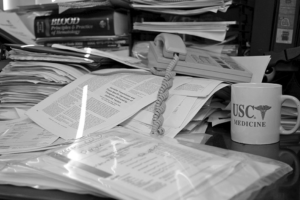 One thing that makes professional fax different from the non-commercial one is the fax cover sheet. Put your company’s official header on the fax template so that any files sent from your end can be identified later. Moreover, don’t forget to add your official document numbers as well so that the paper can be organized effortlessly. These small details will prevent any information from being lost in transmission.
One thing that makes professional fax different from the non-commercial one is the fax cover sheet. Put your company’s official header on the fax template so that any files sent from your end can be identified later. Moreover, don’t forget to add your official document numbers as well so that the paper can be organized effortlessly. These small details will prevent any information from being lost in transmission.
 Using Gmail Fax is just like creating a regular email. But instead of entering the email address of the recipient, you need to input the fax number. A lot of people are benefiting from this particular service because it helps them save money. An actual facsimile machine is no longer needed, neither is an extra telephone line.
Using Gmail Fax is just like creating a regular email. But instead of entering the email address of the recipient, you need to input the fax number. A lot of people are benefiting from this particular service because it helps them save money. An actual facsimile machine is no longer needed, neither is an extra telephone line. If your company is still using the conventional fax machine, all the faxes that you are receiving are printed automatically upon receipt. But with Gmail fax, you have to option to print them out or not, which will also help you save papers and ink. If you opt not to have a hard copy, then you can just go ahead and keep them on your virtual file so you can access them in the future.…
If your company is still using the conventional fax machine, all the faxes that you are receiving are printed automatically upon receipt. But with Gmail fax, you have to option to print them out or not, which will also help you save papers and ink. If you opt not to have a hard copy, then you can just go ahead and keep them on your virtual file so you can access them in the future.…